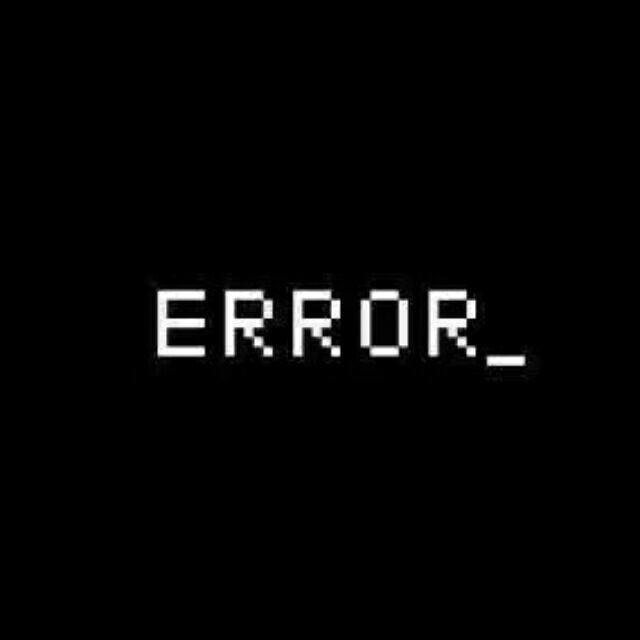Hexo
northboat 2/14/2021 WheelFrontEnd
搭建
nodejs
下载 nodejs: nodejs官网 (opens new window)
arch linx / manjaro 中
yay -S nodejs
1
cnpm 和 hexo
#查看版本号:检查node是否安装成功
node -v
#检查npm是否安装成功
npm -v
#下载cnpm
npm install -g cnpm --registry=https://registry.npm.taobao.org
#检查cnpm是否安装成功
cnpm -v
#下载hexo
cnpm install -g hexo-cli
#查看hexo版本号
hexo -v
#用cnpm在blog目录下安装git插件
cnpm install --save hexo-deployer-git
#配置_config.yml文件
deploy:
type: git
repo: https://github.com/NorthBoat/NorthBoat.github.io
branch: master
1
2
3
4
5
6
7
8
9
10
11
12
13
14
15
16
17
18
19
20
21
22
23
24
25
26
2
3
4
5
6
7
8
9
10
11
12
13
14
15
16
17
18
19
20
21
22
23
24
25
26
git/github 操作请参照: git手册 (opens new window)
hexo使用
#初始化博客
hexo init
#启动预览 start
hexo s
#创建文章 new
hexo n "我的第一篇博客文章"
#清理缓存
hexo clean
#生成 html 文件 generate
hexo g
#将本地博客布署在GitHub(配置好插件以及_config后)
hexo d
1
2
3
4
5
6
7
8
9
10
11
12
13
14
15
16
17
2
3
4
5
6
7
8
9
10
11
12
13
14
15
16
17
在配置文件_config.yml中如果仓库写错了,在部署时将报错10054
配合 netlify 搭建博客,将源文件传在 github 上,在 netlify 中导入仓库建站
更换主题
查看各主题官方文档教程
_config.yml
自动更新所有依赖
npm install -g npm-check-updates
# 在 package.json 目录下执行
ncu -u
npm install
1
2
3
4
2
3
4
Fluid 使用
npm install --save hexo-theme-fluid
1
修改 _config.yml
theme: fluid # 指定主题
language: zh-CN # 指定语言,会影响主题显示的语言,按需修改
1
2
2
更新 Fluid 主题
npm update --save hexo-theme-fluid
1
音乐播放器
npm install hexo-tag-aplayer --save
1
_config.yml 添加
aplayer:
meting: true
1
2
2
使用
{% meting "523845661" "netease" "playlist" "theme:#FF4081" "mode:circulation" "mutex:true" "listmaxheight:340px" "preload:auto" %}
1
_config.fluid.yml
自定义 html,这条 html 代码将加在所有的页面中
custom_html: '<link rel="stylesheet" href="/css/aplayer.css">'
1
配置 aplayer 框颜色,适配暗色
.aplayer-list-light {
background: black;
}
.aplayer .aplayer-lrc:before{
background: black;
}
.aplayer .aplayer-lrc:after{
background: black;
}
.aplayer {
background: black;
}
.aplayer .aplayer-list ol li.aplayer-list-light{
background: black;
}
.aplayer .aplayer-list ol li:hover{
background: gray;
}
.aplayer .aplayer-list ol li{
border-top: black;
}
.aplayer .aplayer-lrc:before{
height: 4%;
}
.aplayer .aplayer-lrc:after{
height: 2%;
}
iframe{
filter: invert(100%);
}
1
2
3
4
5
6
7
8
9
10
11
12
13
14
15
16
17
18
19
20
21
22
23
24
25
26
27
28
29
30
31
32
33
34
35
36
37
38
39
2
3
4
5
6
7
8
9
10
11
12
13
14
15
16
17
18
19
20
21
22
23
24
25
26
27
28
29
30
31
32
33
34
35
36
37
38
39
自定义颜色,去除 dark 模式,将 light 颜色调为 dark
dark_mode:
enable: false
# 主题颜色配置,其他不生效的地方请使用自定义 css 解决,配色可以在下方链接中获得启发
# Theme color, please use custom CSS to solve other colors, color schema can be inspired by the links below
# See: https://www.webdesignrankings.com/resources/lolcolors/
color:
# body 背景色:CAD8D8 ffe0e6
# body_bg_color: "#f8f8ff"
body_bg_color: "#000"
# 暗色模式下的 body 背景色,下同
body_bg_color_dark: "#181c27"
# 顶部菜单背景色
# navbar_bg_color: "#2f4154"
navbar_bg_color: "#000"
navbar_bg_color_dark: "#1f3144"
# 顶部菜单字体色
# navbar_text_color: "#fff"
navbar_text_color: "#d0d0d0"
navbar_text_color_dark: "#d0d0d0"
# 副标题字体色
# subtitle_color: "#fff"
subtitle_color: "#d0d0d0"
subtitle_color_dark: "#d0d0d0"
# 全局字体色
# text_color: "#3c4858"
text_color: "#c4c6c9"
text_color_dark: "#c4c6c9"
# 全局次级字体色(摘要、简介等位置)
# sec_text_color: "#718096"
sec_text_color: "#a7a9ad"
sec_text_color_dark: "#a7a9ad"
# 主面板背景色
# board_color: "#fff"
board_color: "#252d38"
board_color_dark: "#252d38"
# 文章正文字体色
# post_text_color: "#2c3e50"
post_text_color: "#c4c6c9"
post_text_color_dark: "#c4c6c9"
# 文章正文字体色(h1 h2 h3...)
# post_heading_color: "#1a202c"
post_heading_color: "#c4c6c9"
post_heading_color_dark: "#c4c6c9"
# 文章超链接字体色
# post_link_color: "#0366d6"
post_link_color: "#1589e9"
post_link_color_dark: "#1589e9"
# 超链接悬浮时字体色
link_hover_color: "#30a9de"
link_hover_color_dark: "#30a9de"
# 超链接悬浮背景色
# link_hover_bg_color: "#f8f9fa"
link_hover_bg_color: "#364151"
link_hover_bg_color_dark: "#364151"
# 分隔线和表格边线的颜色
# line_color: "#eaecef"
line_color: "#435266"
line_color_dark: "#435266"
# 滚动条颜色
# scrollbar_color: "#c4c6c9"
scrollbar_color: "#687582"
scrollbar_color_dark: "#687582"
# 滚动条悬浮颜色
# scrollbar_hover_color: "#a6a6a6"
scrollbar_hover_color: "#9da8b3"
scrollbar_hover_color_dark: "#9da8b3"
# 按钮背景色
button_bg_color: "transparent"
button_bg_color_dark: "transparent"
# 按钮悬浮背景色
# button_hover_bg_color: "#f2f3f5"
button_hover_bg_color: "#46647e"
button_hover_bg_color_dark: "#46647e"
1
2
3
4
5
6
7
8
9
10
11
12
13
14
15
16
17
18
19
20
21
22
23
24
25
26
27
28
29
30
31
32
33
34
35
36
37
38
39
40
41
42
43
44
45
46
47
48
49
50
51
52
53
54
55
56
57
58
59
60
61
62
63
64
65
66
67
68
69
70
71
72
73
74
75
76
77
78
79
80
81
82
83
84
85
86
87
88
2
3
4
5
6
7
8
9
10
11
12
13
14
15
16
17
18
19
20
21
22
23
24
25
26
27
28
29
30
31
32
33
34
35
36
37
38
39
40
41
42
43
44
45
46
47
48
49
50
51
52
53
54
55
56
57
58
59
60
61
62
63
64
65
66
67
68
69
70
71
72
73
74
75
76
77
78
79
80
81
82
83
84
85
86
87
88
导航栏
menu:
- { key: 'home', link: '/', icon: 'iconfont icon-home-fill', name: 'Home' }
#- { key: 'categorie', link: '/categories/', icon: 'iconfont icon-book', name: 'Categories' }
#- { key: 'tag', link: '/tags/', icon: 'iconfont icon-tags-fill', name: 'Tags' }
- {
key: 'Docs',
icon: 'iconfont icon-books',
submenu: [
{ key: 'Front End', link: 'https://northboat.netlify.app/dev/fe/' },
{ key: 'Java', link: 'https://northboat.netlify.app/dev/java/' },
{ key: 'Integrated Circuit', link: 'https://northboat.netlify.app/dev/ic/' },
{ key: 'Operations', link: 'https://northboat.netlify.app/dev/ops/' },
{ key: 'DataStruct', link: 'https://northboat.netlify.app/408/datastruct/' },
{ key: 'Network', link: 'https://northboat.netlify.app/408/network/' },
{ key: 'Operating System', link: 'https://northboat.netlify.app/408/operating/' },
{ key: 'Organization', link: 'https://northboat.netlify.app/408/organization/' },
{ key: 'Mathematics', link: 'https://northboat.netlify.app/ai/math/' },
{ key: 'Python', link: 'https://northboat.netlify.app/ai/python/' },
{ key: 'Machine Learning', link: 'https://northboat.netlify.app/ai/machine/' },
#{ key: 'Deep Learning', link: 'https://northboat.netlify.app/ai/deeplearning/' },
]
}
- { key: 'links', link: '/links/', icon: 'iconfont icon-link-fill' }
- { key: 'music', link: '/music/', icon: 'iconfont icon-music', name: 'Music' }
- { key: 'about', link: '/about/', icon: 'iconfont icon-addrcard', name: 'About' }
1
2
3
4
5
6
7
8
9
10
11
12
13
14
15
16
17
18
19
20
21
22
23
24
25
2
3
4
5
6
7
8
9
10
11
12
13
14
15
16
17
18
19
20
21
22
23
24
25
关于页
about:
enable: true
banner_img: /img/ez.jpg
banner_img_height: 77
banner_mask_alpha: 0.3
avatar: /img/logo.jpg
name: "Northboat"
intro: "984.5混子"
# 更多图标可从 https://hexo.fluid-dev.com/docs/icon/ 查找,`class` 代表图标的 css class,添加 `qrcode` 后,图标不再是链接而是悬浮二维码
# More icons can be found from https://hexo.fluid-dev.com/docs/en/icon/ `class` is the css class of the icon. If adding `qrcode`, The icon is no longer a link, but a hovering QR code
icons:
- { class: 'iconfont icon-github-fill', link: 'https://github.com/Northboat', tip: 'GitHub' }
- { class: 'iconfont icon-wechat-fill', qrcode: '/img/wechat.png' }
- { class: 'iconfont icon-books', link: 'https://northboat.netlify.app/', tip: 'Docs' }
- { class: 'iconfont icon-whatsapp-fill', link: '#', tip: '18630338418' }
- { class: 'iconfont icon-mail', link: '#', tip: 'northboat@163.com' }
1
2
3
4
5
6
7
8
9
10
11
12
13
14
15
16
2
3
4
5
6
7
8
9
10
11
12
13
14
15
16