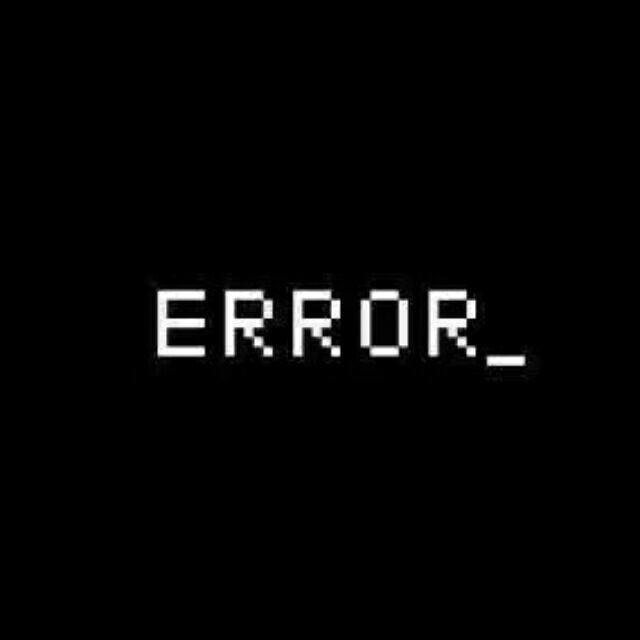BM25 可搜索加密仿真
JPBC 基础
外部 jar 包导入jpbc-api-2.0.0.jar以及jpbc-plaf-2.0.0.jar,在项目根目录下复制进加密参数配置a.properties
双线性验证
验证公式
Pairing bp = PairingFactory.getPairing("a.properties");
Field G1 = bp.getG1();
Field G2 = bp.getG2();
Field Zr = bp.getZr();
Element u = G1.newRandomElement().getImmutable();
Element v = G2.newRandomElement().getImmutable();
Element a = Zr.newRandomElement().getImmutable();
Element b = Zr.newRandomElement().getImmutable();
System.out.println(u);
System.out.println(v);
System.out.println(a);
System.out.println(b);
// 计算等式左半部分 e(u^a, v^b)
Element ua = u.powZn(a);
Element vb = v.powZn(b);
Element left = bp.pairing(ua,vb);
// 计算等式右半部分 e(u, v)^ab
Element euv = bp.pairing(u,v).getImmutable();
Element ab = a.mul(b);
Element right = euv.powZn(ab);
if (left.isEqual(right)) {
System.out.println("Yes");
} else {
System.out.println("No");
}
2
3
4
5
6
7
8
9
10
11
12
13
14
15
16
17
18
19
20
21
22
23
24
25
26
27
28
29
哈希嵌入
将哈希值byte[]嵌入到群 G1 中
try{
byte[] md5 = DigestUtils.md5Digest(left.toBytes());
Element hash = G1.newElement().setFromHash(md5, 0, md5.length);
System.out.println(hash);
}catch (Exception e){
e.printStackTrace();
}
2
3
4
5
6
7
其中 MD5 哈希调用 spring 内置的工具类
import org.springframework.util.DigestUtils;
但注意,对于 Type A1 来说,这个代码无法指定哈希到指定子群 G 中。解决方法是将byte[]先哈希到Z群,然后利用G, GT的生成元计算幂指数,从而达到哈希到G, GT上的效果,正确的代码如下
public static Element hash(byte[] bytes){
Element hash = null;
try{
byte[] md5 = DigestUtils.md5Digest(bytes);
// 映射到 Zr 整数群
Element x = Zr.newElement().setFromHash(md5, 0, md5.length);
// 通过 G1 上的生成元 g 幂运算映射到 G1 群上
hash = g.powZn(x).getImmutable();
}catch (Exception e){
e.printStackTrace();
}
return hash;
}
2
3
4
5
6
7
8
9
10
11
12
13
双线性群的运算
乘方、乘、加法以及配对运算
Element g = G1.newRandomElement();
Element h = G1.newRandomElement();
Element x = Zr.newRandomElement();
Element g1 = g.add(h);
Element g2 = g.mul(h);
Element g3 = g.powZn(x);
Element g4 = bp.pairing(g, h);
2
3
4
5
6
7
8
在进行幂运算时,指数只能为群 Zr 中的整数元素
并且注意,这里在直接运算时,会改变原有的元素 g,如 g 在g1 = g.add(h)后,g 本身也会变成二者之和
解决这个问题有两种办法
在定义 g 时取
getImmutable(),令其不可变Element g = G1.newRandomElement().getImmutable(); Element x = Zr.newRandomElement(); Element g5 = g.powZn(x);1
2
3
4在计算时取
duplicate(),复制一份进行计算而不影响其自身Element g = G1.newRandomElement(); Element x = Zr.newRandomElement(); Element g6 = g.duplicate().powZn(x)1
2
3
4
一定要注意,避免产生一些难以寻找的错误
初始化群及密钥
初始化两个循环群,对应的整数群,配对函数,以及四份密钥对
public class SEUtil {
// 系统初始化
//循环群 G1,GT, 整数群 Zr
private static final Field G1, GT, Zr;
// 两个生成元
private static final Element g, h;
private static final Pairing bp;
// 全局变量初始化
static{
bp = PairingFactory.getPairing("a.properties");
G1 = bp.getG1();
GT = bp.getGT();
Zr = bp.getZr();
g = G1.newRandomElement().getImmutable();
h = G1.newRandomElement().getImmutable();
}
// 密钥生成中心密钥对kgc, 搜索服务器密钥对svr, 数据所有者密钥对co, 数据用户密钥对tu
private static KeyPair kgc, svr, co, tu;
// 密钥对初始化
public static void systemKeyInit(){
Element x = Zr.newRandomElement().getImmutable();
Element t = Zr.newRandomElement().getImmutable();
Element s = Zr.newRandomElement().getImmutable();
Element r = Zr.newRandomElement().getImmutable();
kgc = new KeyPair(x, g.powZn(x).getImmutable());
svr = new KeyPair(t, g.powZn(t).getImmutable());
co = new KeyPair(s, g.powZn(s).getImmutable());
tu = new KeyPair(r, g.powZn(r).getImmutable());
}
}
2
3
4
5
6
7
8
9
10
11
12
13
14
15
16
17
18
19
20
21
22
23
24
25
26
27
28
29
30
31
32
33
34
身份双向认证
基于双线性验证
采用对方公钥、自身私钥加密,对方利用自身私钥和你的公钥进行认证,反之同理
使用同一个整数 x,计算参与认证的双方的密钥对
- 注意这里哈希函数的处理为上文
哈希嵌入中的方式:即先将哈希值嵌入 Zr 群,再通过生成元幂运算嵌入 G1 群
计算双线性配对值 k
// 数据私有者和数据用户的 ID
private static Element id_o, id_u, k;
// 用于身份验证(数据私有者和数据用户之间)的两个密钥对
private static KeyPair ao, au;
public static void authKeyInit(){
id_o = Zr.newRandomElement().getImmutable();
id_u = Zr.newRandomElement().getImmutable();
Element x = Zr.newRandomElement();
ao = new KeyPair(hash(id_o.toBytes()).powZn(x).getImmutable(), hash(id_o.toBytes()));
au = new KeyPair(hash(id_u.toBytes()).powZn(x).getImmutable(), hash(id_u.toBytes()));
k = bp.pairing(ao.getSk(), au.getPk()).getImmutable();
}
2
3
4
5
6
7
8
9
10
11
12
13
计算 hash
// 连接三个比特数组
public static byte[] joinByteArray(byte[] byte1, byte[] byte2, byte[] byte3) {
return ByteBuffer.allocate(byte1.length + byte2.length + byte3.length)
.put(byte1)
.put(byte2)
.put(byte3)
.array();
}
2
3
4
5
6
7
8
计算 CID,这里的sk_{co}是第一步中系统生成的数据所有者的私钥
sk_{tu}也是第一步中数据用户的私钥,pk_{co}是第一步中数据所有者的公钥
// 获取 CID
public static Element getCID(){
Element k1 = bp.pairing(ao.getSk(), au.getPk()).getImmutable();
// 注意这里的命名要和生成元 h 区分开
Element h1 = hash(joinByteArray(ao.getPk().toBytes(), au.getPk().toBytes(), k1.toBytes())).getImmutable();
return h1.powZn(co.getSk()).mul(h).getImmutable();
}
// 获取 TID
public static Element getTID(){
Element k2 = bp.pairing(au.getSk(), ao.getPk()).getImmutable();
Element h2 = hash(joinByteArray(ao.getPk().toBytes(), au.getPk().toBytes(), k2.toBytes())).getImmutable();
return bp.pairing(h2.powZn(tu.getSk()), co.getPk()).getImmutable();
}
2
3
4
5
6
7
8
9
10
11
12
13
14
双线性验证,若相等则认证通过
public static boolean auth(Element CID, Element TID){
Element left = bp.pairing(CID, tu.getPk());
Element right = TID.mul(bp.pairing(tu.getPk(), h));
return left.isEqual(right);
}
2
3
4
5
可搜索加密
采用 BM25 / BM25L 算法实现所谓可搜索加密,思路如下
索引构建
首先,我们有一个文档集(可以视作List<String>),我们需要提取所有文档的关键词,用一个Set存储(去重),同时已知所有文档对应的文档名,即文档 ID
以关键词为行、ID 为列构造这样一个矩阵
| 关键词 \ ID | ID1 | ID2 |
|---|---|---|
| W1 | R11 | R12 |
| W2 | R21 | R22 |
| W3 | R31 | R32 |
其中 R 为 BM25 公式中的一个子式(我们称之为关键词对于单个文档的相关分数)
试想,我们若得到一次查询 q 对于关键词的匹配情况,比如本次查询中有第 7 位和第 14 位的关键词,那么对于第 j 个文档而言,我们只需要取出第 j 列的第 7、14 行的 R 值并相加,就可以得到 q 在文档 dj 的得分
这个得分会直接说明本次查询对文档的匹配程度,从而实现一次搜索
从数学上,我们将 q 构造为一个由 0/1 组成的横向量,令其与矩阵的第 j 列做内积,即可得到这个查询的相关性评分
这个公式的详细解释如下
d 是文档,q 是查询
qi 是查询中的第 i 个词
f(qi, d) 是词 qi 在文档 d 中出现频率
|d| 是文档 d 的长度(词的总数)
d_avg 是文档集的平均文档长度
k1、b、k3 是调节参数,通常 k1 = 1.2, k3 ∈ (1.2, 2), b = 0.75
IDF(qi) 是 qi 的逆文档频率,表示词的重要性,公式如下
注意,当一个文档的关键词个数超过 400 时,判定为长文档,需要采用 BM25L 算法,区别仅在于对每个出现频率 f,变为
接下来从代码层面分解上述操作
文档读入
首先是读入文档,通过维护的一个文档名的序列,从本地读入文件字符串
private static List<String> names = new ArrayList<>(Arrays.asList("1", "2", "3", "4", "5"));
读入的文件用 Map 存放
private static Map<String, String> docs;
同时记录文档 ID 以及初始化各 ID 在索引矩阵 matrix 中的下标(列坐标)
Map<String, Integer> id = new HashMap<>();
读入文档
int count = 0;
for(String name: names){
// 从文件中读入文档
docs.put(name, IOUtil.readDocs(name));
// 记录文档并且规定其在矩阵 matrix 中对应的下标
id.put(name, count++);
}
2
3
4
5
6
7
I/O 方法如下
public class IOUtil {
public static String readDocs(String path) {
// 如何相对路径读取捏
File file = new File("E:\\File\\XDU\\项目\\可搜索加密算法仿真\\se-emulation\\src\\main\\resources\\"+path);
String docs = null;
try (BufferedReader bufferedReader = new BufferedReader(new FileReader(file))) {
// 接收文件内容 stringBuffer线程安全
StringBuilder stringBuilder = new StringBuilder();
String line;
while ((line = bufferedReader.readLine()) != null) {
stringBuilder.append(line);
}
docs = stringBuilder.toString();
} catch (Exception e) {
e.printStackTrace();
}
// 关闭流
return docs;
}
}
2
3
4
5
6
7
8
9
10
11
12
13
14
15
16
17
18
19
20
同时记录文档个数 N,用一个向量 d 记录各个文档的词总数(通过空格分割),并且计算文档集的平均次数
int N = id.size();
int[] d = new int[id.size()];
for(String name: id.keySet()){
// 遍历文档 ID,从 Map id 里拿 id 对应的下标
int index = id.get(name);
// 记录各个文档的词汇总数,index 为 id 表中的值
// 取的时候一定要注意,先从 id 表中通过文档名取出下标,然后再通过下标去操作 d 数组或 matrix 数组
d[index] = docs.get(name).split(" ").length;
}
// 求文档包含的平均词数
int avg = Arrays.stream(d).sum() / N;
2
3
4
5
6
7
8
9
10
11
12
关键词提取
通过下述包进行分词
<dependency>
<groupId>com.hankcs</groupId>
<artifactId>hanlp</artifactId>
<version>portable-1.7.6</version>
</dependency>
2
3
4
5
具体代码见 DocsUtil.java 提供的 getKeyword() 方法
对刚刚读入的文档们进行分词,将提取的关键词存入 Map 中,第一是为了去重,第二,和 ID 一样,用 Map 的值存储其在 matrix 中的索引下标,即对应的行
count = 0;
// 从 docs 表中取出文档内容
// 通过分词算法提取关键词并存入 keyword 表,值为其在二维数组 matrix 中的下标
for(String content: docs.values()){
List<String> l = DocsUtil.getKeyword("", content);
for(String s: l){
if(!keyword.containsKey(s)){
// 放入关键词,同时规定关键词在矩阵 matrix 中的下标
keyword.put(s, count++);
// 统计关键词在文档中出现次数
n.put(s, 1);
} else {
// 更新关键词在各文档中的出现次数
n.put(s, n.get(s)+1);
}
}
}
2
3
4
5
6
7
8
9
10
11
12
13
14
15
16
17
其中 Map<String, Integer> n 是在记录关键词被文档包含的次数,用于后续 BM25 计算
构建 matrix
至此行列齐全,公式中的 n、d 也都准备好,可以计算构建索引矩阵
matrix = new String[keyword.size()][id.size()];
for(String q: keyword.keySet()){
// matrix 行
int i = keyword.get(q);
for(String s: id.keySet()){
// matrix 列
int j = id.get(s);
// 计算 R
double idf = Math.log((N + 1) / (n.get(q) + 0.5));
// 计算第 i 个关键词在第 j 个文档中的出现频率
int f = DocsUtil.getMatch(q, docs.get(s));
// 若为长文档,需要额外处理 f,加一个常数 a=1
if(d[j] > 400){
f += a;
}
double R = (idf * (f * (k1+1) / (f + k1 * (1 - b + b * d[j] / avg))) * (f * (k3 + 1) / (k3 + f)));
// 加密存储
String encode = VFEPlusUtil.encode((int)R);
matrix[i][j] = encode;
}
}
2
3
4
5
6
7
8
9
10
11
12
13
14
15
16
17
18
19
20
21
这里在对评分 R 进行存储时,采用 VFE-Plus 算法进行加密,将整型转换为一个八进制的字符串进行存储,至此索引矩阵构建完毕
序列加密
这里主要是关键词序列的加密以及文档 ID 序列的加密
- 文档 ID 采用对称加密算法 AES
- 关键词序列采用公钥加密
对文档 ID 进行 AES 加密
// 初始化分组加密参数
secretKey = AESUtil.generateKey();
iv = AESUtil.genIV();
ID = new String[id.size()];
for(String s: id.keySet()){
String c = AESUtil.encrypt(s, secretKey, iv);
int index = id.get(s);
ID[index] = c;
}
System.out.println("文档 ID 序列(AES 加密后): " + Arrays.toString(ID));
2
3
4
5
6
7
8
9
10
对关键词进行公钥加密,公式如下
pk_{svr}是系统初始化时搜索服务器的公钥,sk_{co}和pk_{co}分别是用户的私钥和公钥,h2 和 h1 是两个哈希函数,一定要注意在经过 h2 的嵌入后,哈希值需要映射到整数群 Zr 上(才能进行幂运算),和之前的哈希嵌入(映射到 G1 上)不一样
KEYWORD = new Element[keyword.size()];
// 在 keyword 表中加密关键词,得到最终加密后的关键词表 KEYWORD
for(String w: keyword.keySet()){
Element h1 = hashZ(ByteUtil.joinByteArray(k.toBytes(), w.getBytes()));
Element h2 = hashZ(ByteUtil.joinByteArray(h1.toBytes(), co.getPk().toBytes()));
Element x = co.getSk().mul(h2).getImmutable();
Element c = svr.getPk().powZn(x).getImmutable();
int index = keyword.get(w);
KEYWORD[index] = c;
}
2
3
4
5
6
7
8
9
10
这里为了简便 h1 = h2,至此加密完毕
加密搜索
关键词匹配
陷门生成:计算所要搜索的关键词的哈希值,并嵌入到循环群 Zr 中,用于后续的公钥加密,对加密后的关键词序列进行匹配
还记得刚刚的关键词加密吗,采用的公式为
public static Element getT(String w){
return hashZ(ByteUtil.joinByteArray(k.toBytes(), w.getBytes()));
}
2
3
再以陷门为参数计算
public static int find(String str){
// 计算陷门
Element t = getT(str);
// 计算密文
Element word = svr.getPk().powZn(co.getSk().mul(hashZ(ByteUtil.joinByteArray(t.toBytes(), co.getPk().toBytes()))));
// 在关键词序列中匹配密文
for(int i = 0; i < KEYWORD.length; i++){
Element w = KEYWORD[i];
if(w.isEqual(word)){
return i;
}
}
return -1;
}
2
3
4
5
6
7
8
9
10
11
12
13
14
查询向量生成
在匹配关键词的基础上,对一连串的字符串查询进行匹配,返回一个长度为 KEYWORD.length 的向量,匹配成功的位置置 1,否则为 0
// 获取查询向量,在 words 与 KEYWORD 匹配的地方置 1,否则置 0
public static List<Integer> getQuery(List<String> words){
List<Integer> query = new ArrayList<>();
// 初始化查询向量
for(int i = 0; i < KEYWORD.length; i++){
query.add(0);
}
// 匹配成功置 1
for(String w: words){
int index = find(w);
if(index >= 0){
query.set(index, 1);
}
}
return query;
}
2
3
4
5
6
7
8
9
10
11
12
13
14
15
16
相关性评分计算
将查询向量与索引矩阵做内积,即可得到各个文档关于本次查询的相关性评分
// 获取各个文档的 BM25 分数,通过查询向量和索引矩阵的每列(代表每个文档)做内积得到
public static List<Integer> getBM25(List<String> words){
System.out.println("查询包含的关键词: " + words);
// 获取查询向量,长度为 KEYWORD.length
List<Integer> query = getQuery(words);
System.out.println("对应的查询向量: " + query);
// 每个文档的 BM25 分数
// 初始化相关性评分
List<Integer> bm25 = new ArrayList<>();
for(int j = 0; j < ID.length; j++){
int grade = 0;
for (int i = 0; i < KEYWORD.length; i++) {
int decode = VFEPlusUtil.decode(matrix[i][j]);
grade += decode * query.get(i);
}
bm25.add(grade);
}
return bm25;
}
2
3
4
5
6
7
8
9
10
11
12
13
14
15
16
17
18
19
测试
功能测试
整个初始化、认证、可搜索加密过程功能测试,涉及五个文档
public static void main(String[] args) {
systemInit();
authTest();
try{
matrixInit();
}catch (Exception e){
e.printStackTrace();
}
List<String> words = new ArrayList<>();
words.add("K"); words.add("Mon"); words.add("May"); words.add("Phillip"); words.add("Belden"); words.add("PDT"); words.add("From"); words.add("phillip");
System.out.println("BM25 分数: " + getBM25(words));
}
2
3
4
5
6
7
8
9
10
11
12
13
14
输出结果
BM25 分数: [4, 1, 0, 0, 0]
性能测试
对搜索过程测速,增加到 20 个文档
public static void main(String[] args) throws InvalidAlgorithmParameterException, NoSuchPaddingException, IllegalBlockSizeException, NoSuchAlgorithmException, BadPaddingException, InvalidKeyException {
systemInit();
authTest();
try{
matrixInit();
}catch (Exception e){
e.printStackTrace();
}
List<String> words = new ArrayList<>();
words.add("K"); words.add("Mon"); words.add("May"); words.add("Phillip"); words.add("Belden"); words.add("PDT"); words.add("From"); words.add("phillip");
//获取当前时间为开始时间,转换为long型
long startTime = fromDateStringToLong(new SimpleDateFormat("yyyy-MM-dd hh:mm:ss:SSS").format(new Date()));
System.out.println("搜索结果: " + search(words));
long stopTime = fromDateStringToLong(new SimpleDateFormat("yyyy-MM-dd hh:mm:ss:SSS").format(new Date()));
long timeSpan = stopTime - startTime;
System.out.println("搜索时间: " + timeSpan + "ms");
}
2
3
4
5
6
7
8
9
10
11
12
13
14
15
16
17
18
19
20
测试结果
搜索结果: [test, hello, 6, 8, 15, 16, 17, 18, 19]
搜索时间: 99ms
2